Here’s a math activity that is guaranteed to be a hit! Print these Roll it, Write it, Count it mats – see the link at the bottom of the page. My 4.5 year old has been loving this, especially the marker part and the erasing part. And the M & M’s that we used for counting! These mats would be perfect for older preschoolers through first graders.
How to Use The Mats
To use the mats, roll the dice. Write the number. Then count that many objects!
I printed our mats on card stock and laminated them. We are using a dry erase marker to write on the mats, and it easily wipes clean with a tissue. Another option would be to slide them into a plastic page protector and write on that. You’ll definitely want to be able to use them over and over!
We used LEGO bricks and M&M’s to count. Other fun options would be chocolate chips, cereal, raisins, small rocks, buttons, pom pom balls, or little toy animals.
I had Jonathan roll two dice because I wanted him to practice numbers up through 12. Without even knowing it, he is being exposed to addition as he counts up the dots! For younger kids, you could start with just one die. For kids who are a little farther along, have them roll two 12 sided math dice for practicing numbers up to 24.
Jonathan is loving this activity! Writing numbers and letters just sort of clicked for him this week, and he feels so grown up. I left room on the mats to write out the number word also – we’ll be doing that once Jonathan is a little older.
Counting M&M’s was definitely an added bonus. He kept saying, “I can smell the chocolate from here!”
Print your own mats by clicking here: Printable Roll it, Count it, Write it Mats
I have had several people let me know that they are unable to download the file. Please make sure that you are clicking on the bold text above. Also, it may help to try a different web browser. Unfortunately, time does not allow for me to e-mail the file to everyone who requests it.
Please note that you may print as many copies as you need for your home, classroom, or public library use. Do not distribute these in any other way! If you’d like to share this idea with others, please direct them to this page for downloading. Do not e-mail the files or post them on your website or social media.
Have fun rolling and counting!
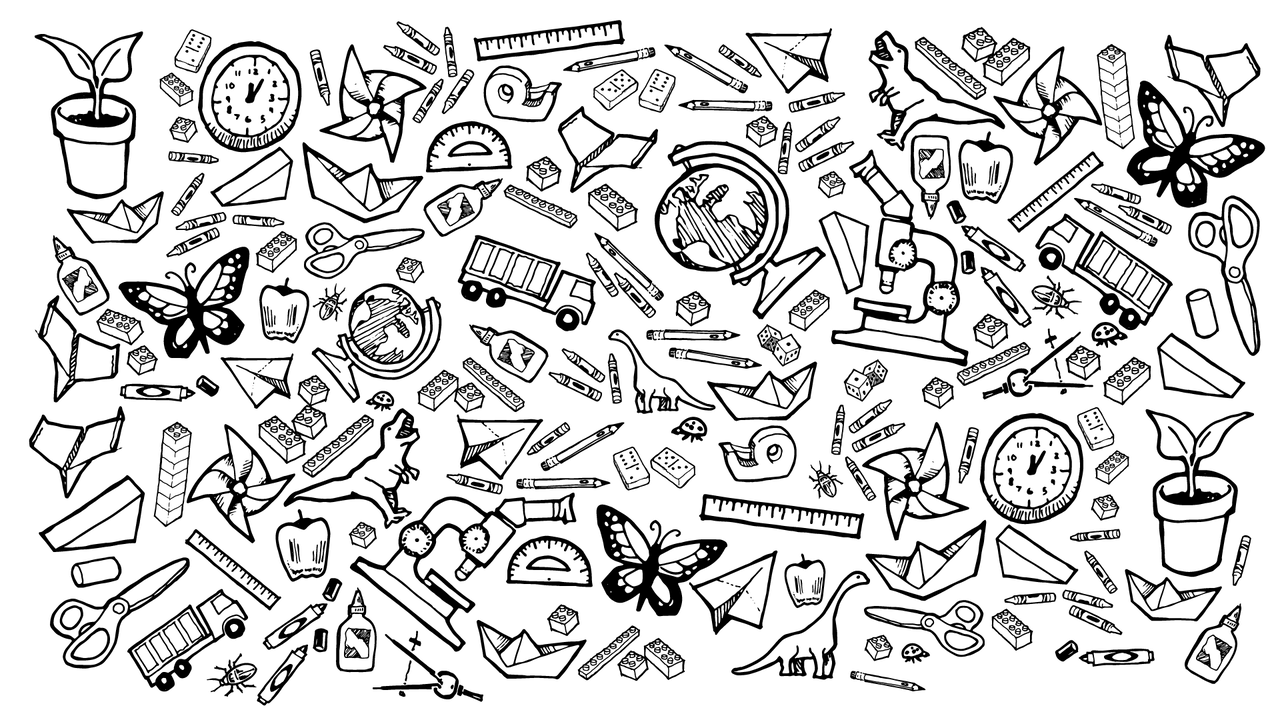
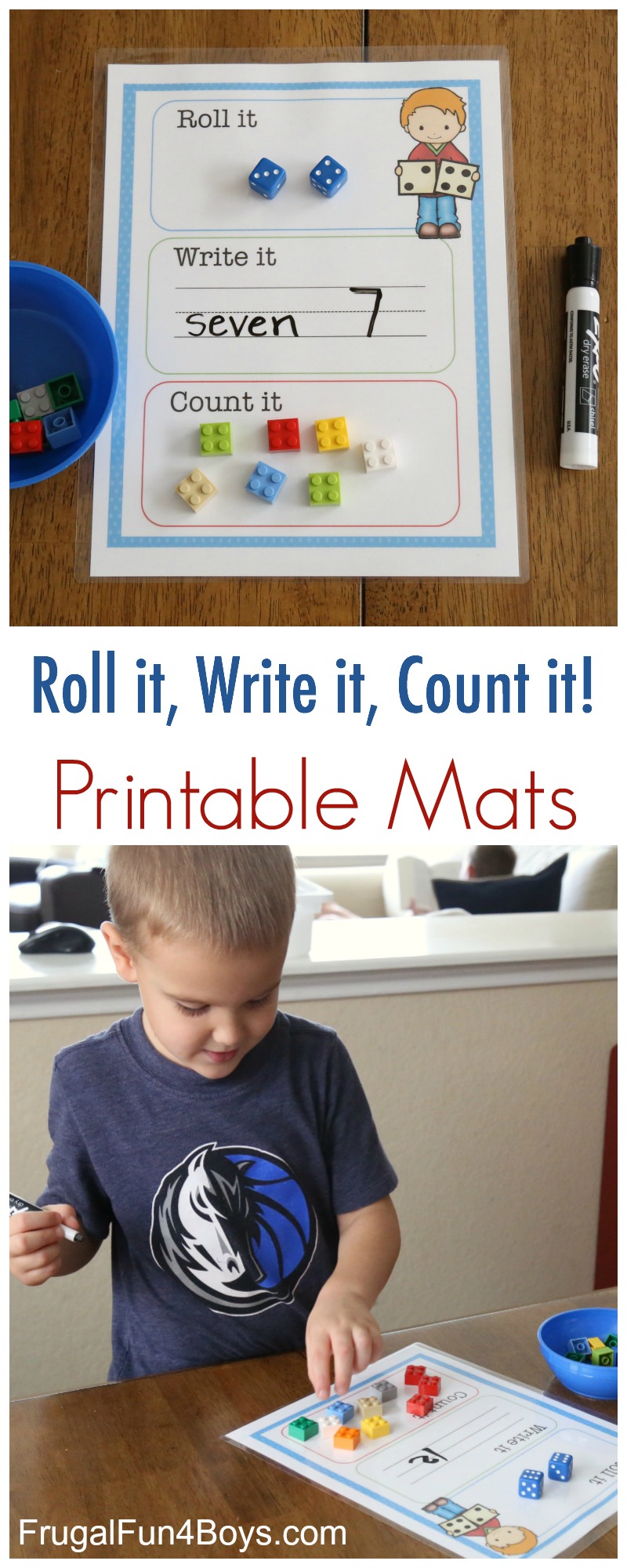


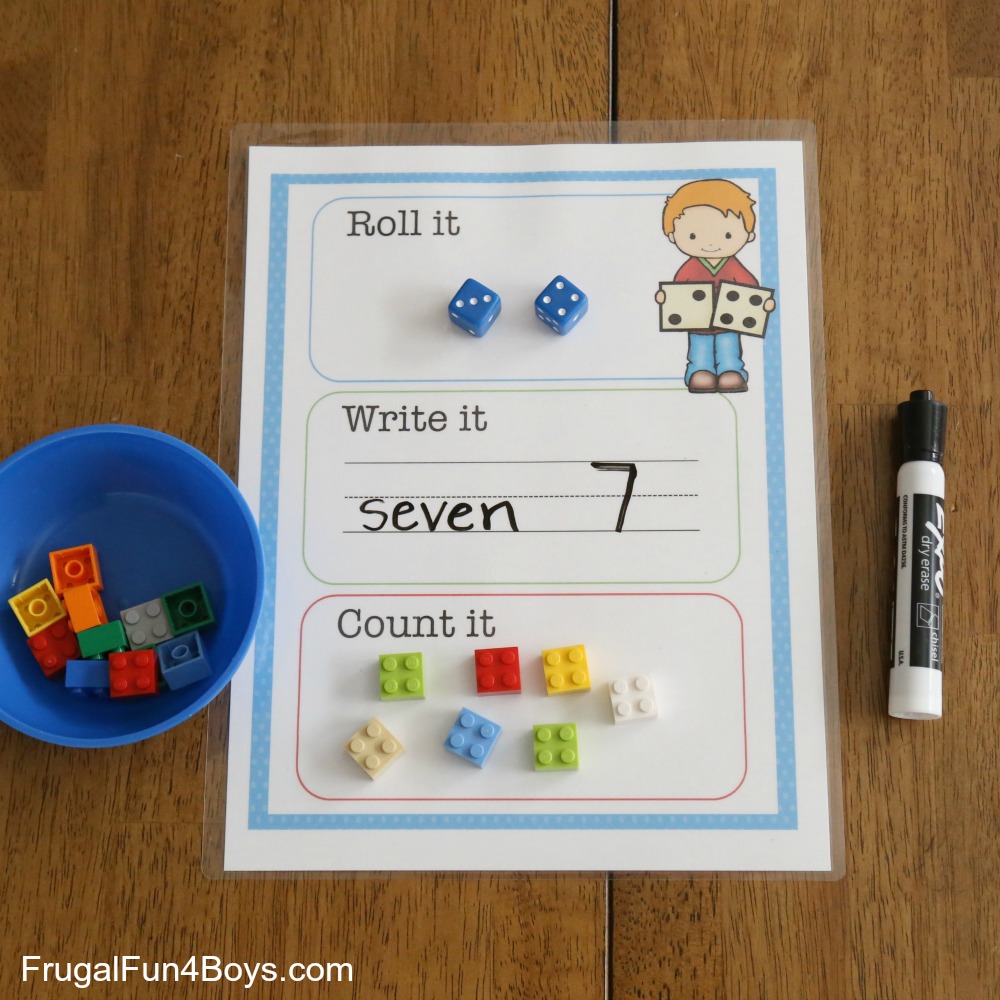
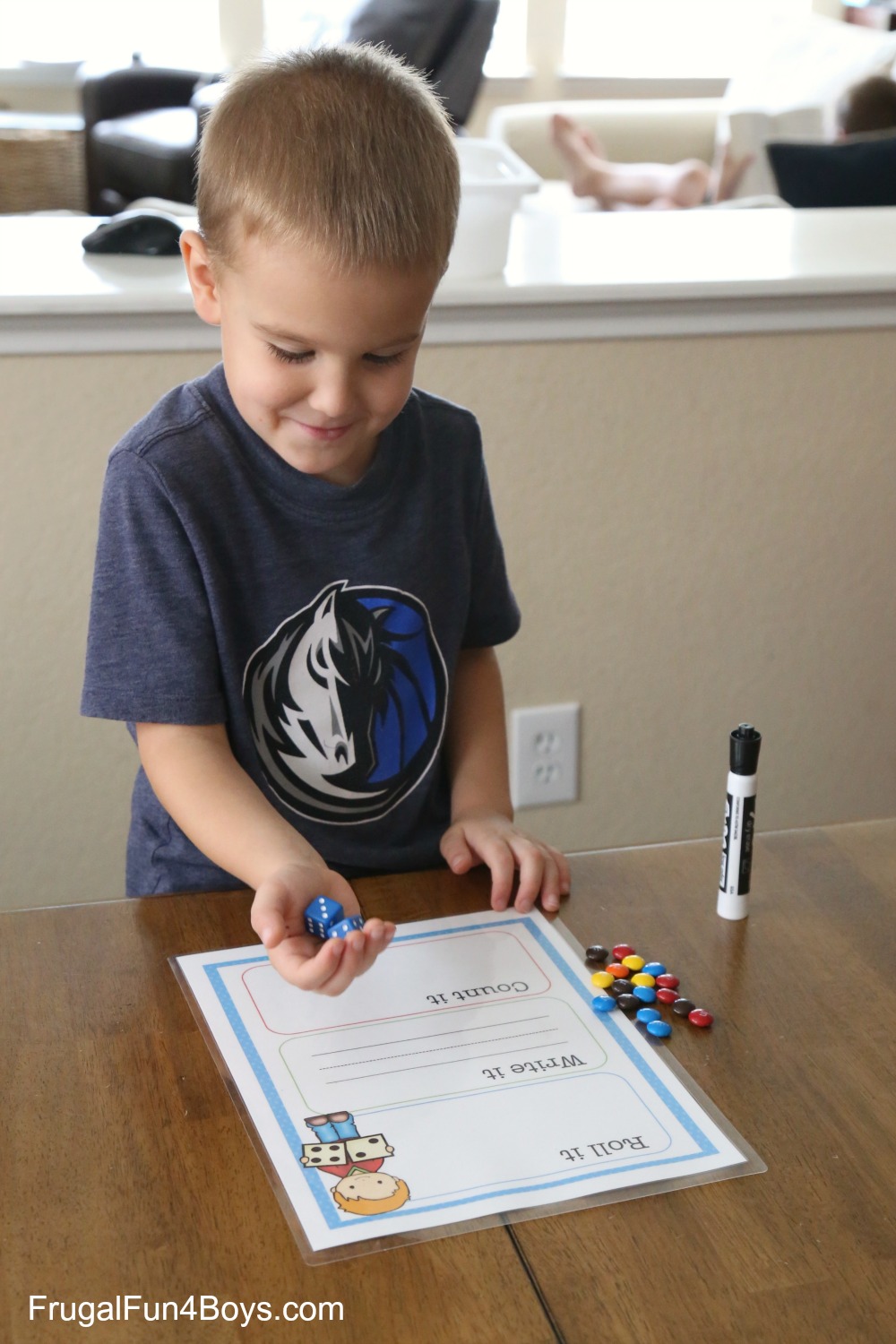
19 Comments
Karen Sep 26, 2016
Hi - your printable looks great however for some reason it isn't downloading.
Donna H Sep 26, 2016
Hi - This looks great for my son. I'm having the same problem - it won't download for me either.
Gun Sep 26, 2016
Same problem here...
Sarah Sep 26, 2016
For those of you who are having trouble, are you clicking the text that says "Printable Roll it, Write it, Count it Mats" at the bottom of the post? The words should appear in dark purple and underlined. Then the file will open - the first page is text and the second page is the mat.
Julie Wilson Sep 28, 2016
It still won't print for me. I must be doing something wrong. Such a great idea.
kathy jiron Jan 11, 2017
still can not download this one, could you please send it to my email? jironkathy@yahoo.com
Karyn K Sep 26, 2016
This is great. Thank you!
Rachael Drake Sep 26, 2016
I love this!
felicity Sep 27, 2016
thank you for your template - i have printed it out and think it will be very useful in the library where i am a volunteer
Deborah draper Sep 30, 2016
Thankyou so much for sharing this post. I've saved it to print later. Will enjoy using this with the children i work with.
Martina Mullord Oct 1, 2016
Thank you this is perfect.
Fyre Oct 13, 2016
There are 4, 8, 10, 12, 20, 24, 30, and 100 sided dice, too. They usually have numerals, so number recognition would work, and you could introduce subtraction and shapes with them, too.
deborah Nov 20, 2016
The roll it write it count it mat is a great idea ! I can not print it. I get to the two pages but it will not print. Can you give me some suggest in how to print it! Thanks
Sarah Nov 23, 2016
Are you on a windows computer? You should be able to click on the little button that has three little lines (I think... I'm on a Mac) and then that will give you a drop down menu that has a print option. On a Mac, you should be able to just go to file and then print from those two pages. I hope that helps!
Patty May 12, 2017
Thank you!
ruth laws Jul 9, 2017
Fantastic Activity. Love it! Can be used for many different math activities, including addition and subtraction! It downloaded perfectly!
Angie Aug 2, 2017
Do you have a girl version of the Roll it, count it? I did a search but didn't find anything.
Sarah Aug 3, 2017
I don't! I'll keep that in mind - maybe I can add one!
Ockema Dixon Sep 6, 2017
I find this mat to be very helpful and it will help to enhance my children
Nabiha Feb 28, 2018
It's a good activity for new learner. It's also help to learn more and more while playing
Melody Mar 10, 2018
Would this be helpful for people that had a stroke ?
Cristina Sep 18, 2020
Thank you! It's a wonderfull activity for my children!!
Sheryl Van Wert Oct 2, 2020
Thank you for sharing this, Sarah! I hope my son will enjoy it, too.
For those who couldn't open it, if clicking the link opens it in a new window in their browser, they may need to hover their cursor over the "magic box" (I am so not computer literate!) near the bottom centre of the page, click the "pin" and it will open in Adobe on their desktop. From there it can be saved and/or printed.
Post a Comment