This is a sponsored conversation written by me on behalf of Sphero. The opinions and text are all mine.
Coding. Robots. STEM. As parents and teachers, we know that we need to incorporate technology and computer science into our kids’ education, but it can be a little overwhelming, especially for those of us who grew up playing Oregon Trail on primitive computers! Thankfully coding does not have to be difficult. We were given the opportunity to try out the SPRK+ from Sphero Edu, and I am totally impressed by how easy it is to go from literally no knowledge of coding to writing programs that send this cute little app-enabled robot through a maze and more!
Be sure to stick with me all the way to the end of this post – you’ll have a chance to win your own SPRK+ robot!
We found the SPRK+ very easy to use! Charging it is a breeze. Use the blue power cord to plug the base into a wall outlet. Place the robot on top of the base. The base will flash, and when it stops flashing the robot is fully charged.
To operate your SPRK+ robot, you’ll need the Sphero Edu app. Once the app is paired with your robot, you’re ready to go. The app makes it simple to create programs for your robot, and it also provides inspiration for new STEM challenges that you can use with your kids – more on that in a minute.
Three Ways to Create Code
We tried out the SPRK+ robot in drive mode first. This allows kids to operate the robot like a remote controlled car, and I’ve got to admit – it’s really fun! The clear design is so cool because you can observe the mechanisms that cause the robot roll and to change directions.
When you’re ready to progress from there, you can choose one of three ways to create code for the SPRK+. The draw mode allows kids to literally use their finger on the screen to draw a path for the robot. The blocks mode allows kids to create a sequence of operations for the robot to perform. For example, you can choose roll, spin, stop, change color, etc. The third way to create a program is to write one using java script.
I was worried that my boys would not want to move on to coding after playing and driving the robot around, but I gave them a simple challenge – create a code that will make the SPRK+ robot knock down a stack of cups. We used some masking tape to mark a starting point.
Gresham (10) was happy to give it a try! Using the blocks function in the app, he created a program that would make the robot travel to the right, then turn and travel straight toward the cups.
The photo below is not the program that he wrote for this challenge, but it will show you how the coding works. You can see the variables that kids can set in the app. In the first row, it says “Roll” (the roll block was chosen and dragged into place). Then Gresham had to choose how long the robot will roll (in seconds), how fast it will roll, and the direction in degrees that the robot will travel. Then the second line says “Spin,” and this is how you tell the robot to make a turn. (You can also just set it to roll in a different direction, but my boys like the spin function.) You can also add a “stop” block between steps.
Ooops… the robot went too far to the right before turning…
Gresham adjusted the code to have the robot travel fewer seconds before turning. Another option would have been to reduce the speed of the robot. I love how this app helps kids develop thinking skills and teaches the relationship between distance, speed, and time.
Boom! This time was successful.
Another day we decided to try a simple maze. Gresham was able to design the program so that the SPRK+ did not even touch the LEGO brick walls!
Then he decided to add some cups for the robot to knock down after exiting the maze! So fun. Of all my kids, I thought Gresham would be the least interested in the robot, but he loves it! He’s not a real technical type kid, but this robot is so fun and playful that he is enjoying the coding aspect as well.
Code a City – STEAM Coding Activity
Once we had gotten the hang of our SPRK+ robot, we tackled a larger project – creating a city for our robot to navigate! This project combines art, map skills, and coding all in one. This is such an engaging project to do with a class, and honestly it made a fun family afternoon as well.
We designed a city on long sheets of paper cut from a roll. I taped the sheets together and then flipped the whole thing over so that we weren’t drawing on tape.
I laid out the streets first, and then the whole family worked together to create buildings of all kinds. We gave our city a town hall, a park, a library, a post office, a fire station, a pet store, and more.
Here’s a picture of our completed city.
Then it was time to code!
The idea is simple. Challenge kids to write a program that will get the robot from one location to another. For example, from the vet’s office to the pet store, or from the park to the grocery store.
The boys used the protractor that came with the SPRK+ to set the correct angles for it to travel.
It took a little tinkering to get it just right, but it was so awesome to watch the SPRK+ travel right down the correct streets, making turns at all the right places!
More STEM Challenges with Sphero Edu and the SPRK+
I mentioned earlier that the Sphero Edu app is a great source for inspiration, and wow is it ever! The app allows users to either keep their programs private or to share them with others. Some people even show photos or videos of their program in action. This is a great way to find inspiration for incorporating the SPRK+ into a wide variety of subject areas.
If you are an educator, you’ll also definitely want to visit the Sphero Edu website. There are so many helpful resources. If you are new to coding, you will appreciate the activities that can be used with students. For example, I found one with a game of hot potato using the SPRK+! This activity teaches students how to write if/then statements and understand the concept of loop until and randomness within bounds.
Where to find Sphero Edu
Website: http://sphero.com/education
Facebook: https://facebook.com/GoSphero/
Twitter: https://twitter.com/SpheroEdu/
Instagram: https://instagram.com/sphero/
Pinterest: https://pinterest.com/sphero/
YouTube: https://youtube.com/user/gosphero/
Medium: edublog.sphero.com
Watch the video to learn more! Then enter to win your own SPRK+ robot!
Enter to Win Your Own SPRK+
This is a sponsored conversation written by me on behalf of Sphero. The opinions and text are all mine.
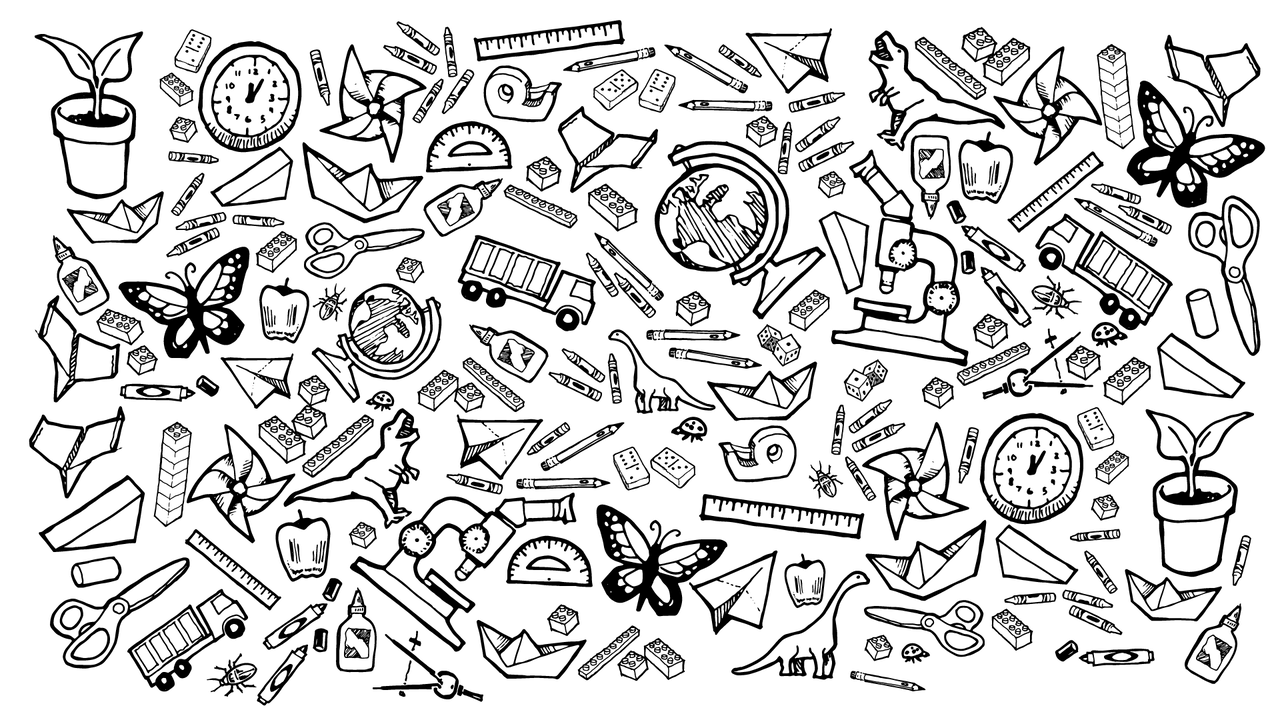



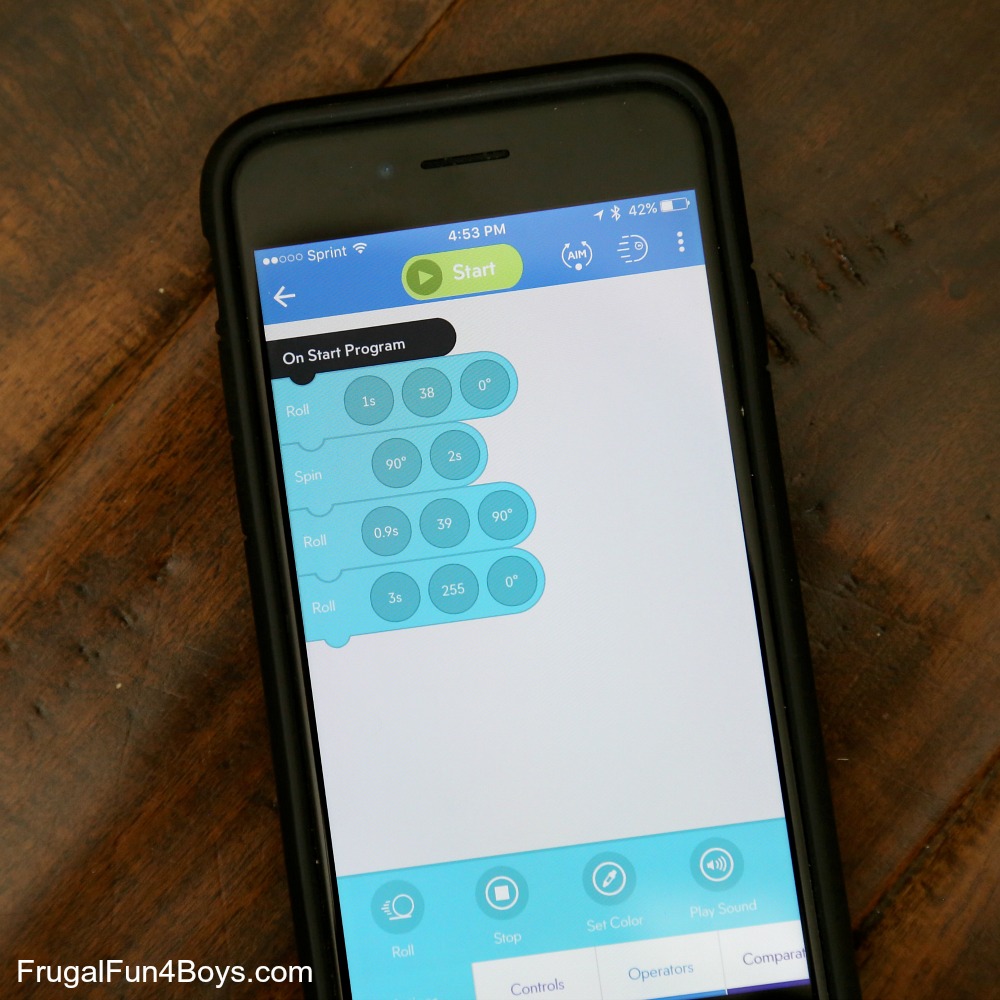




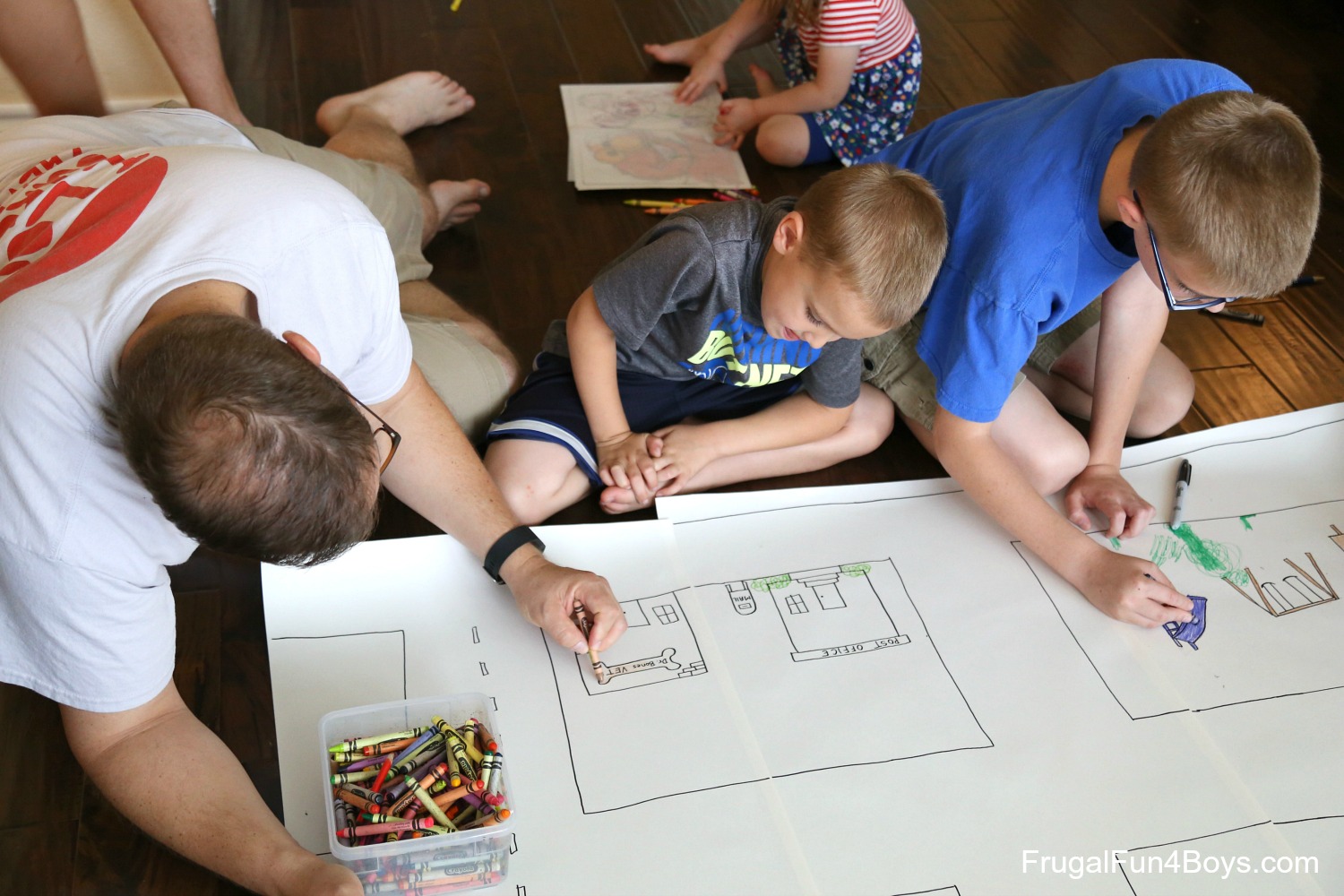
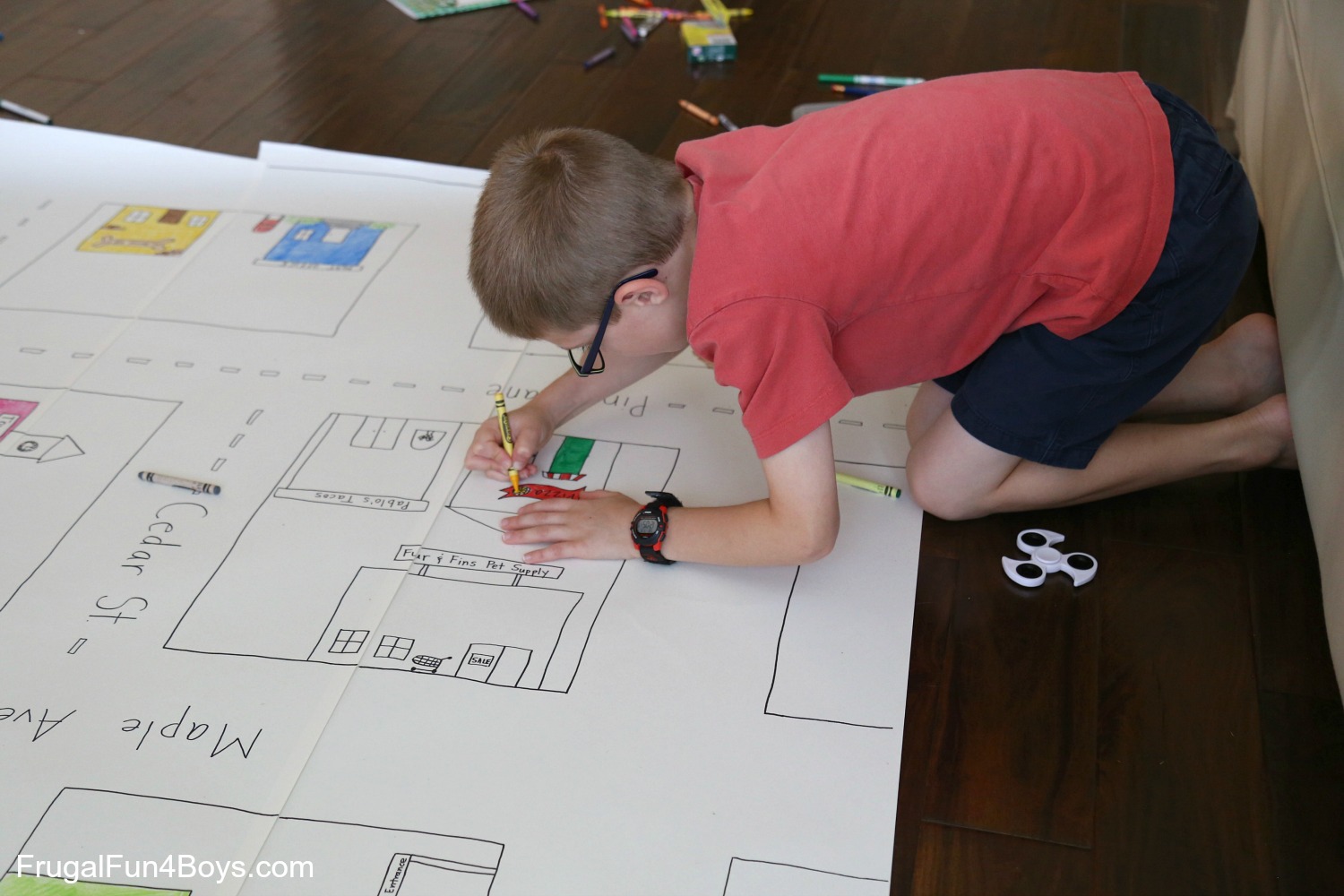
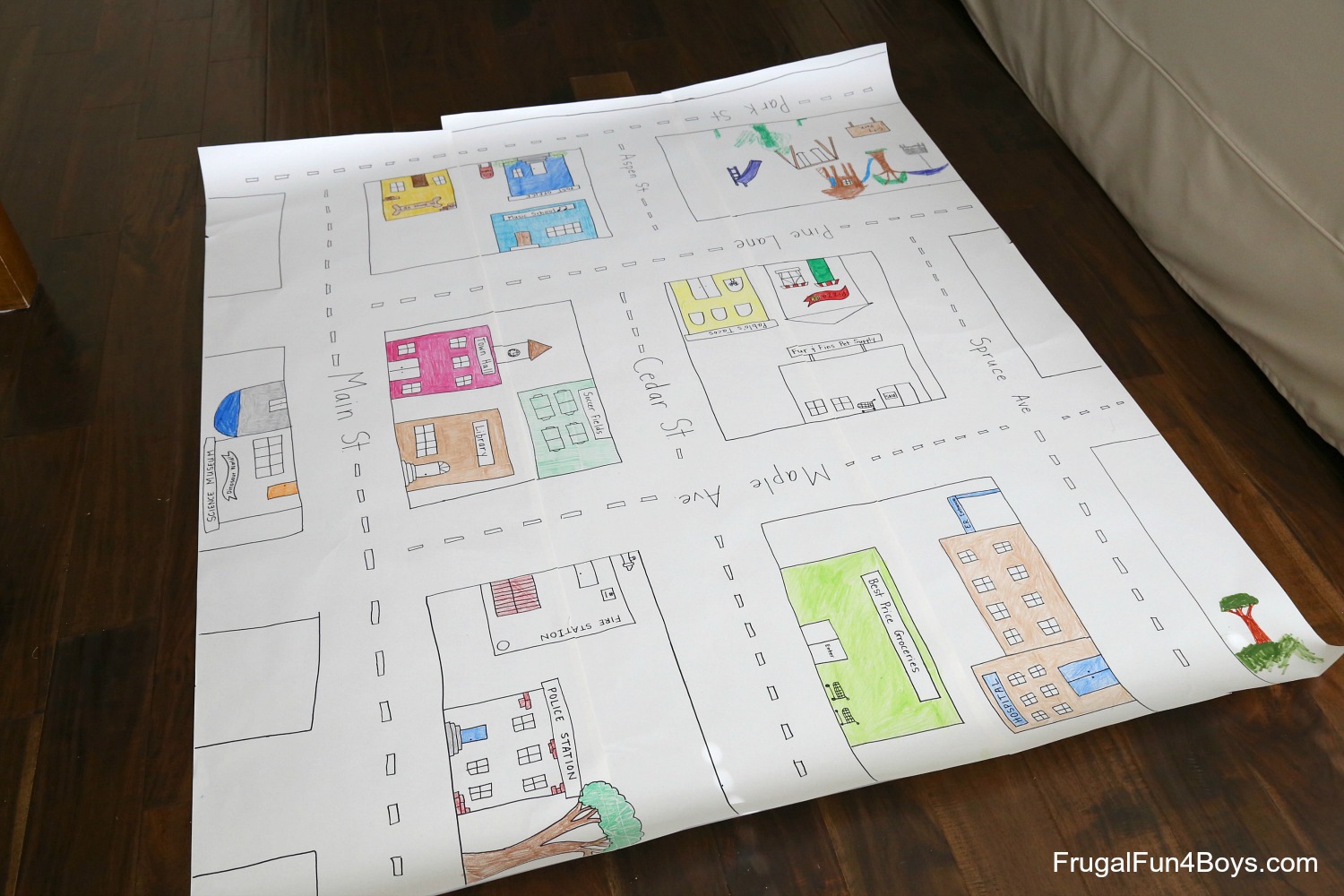
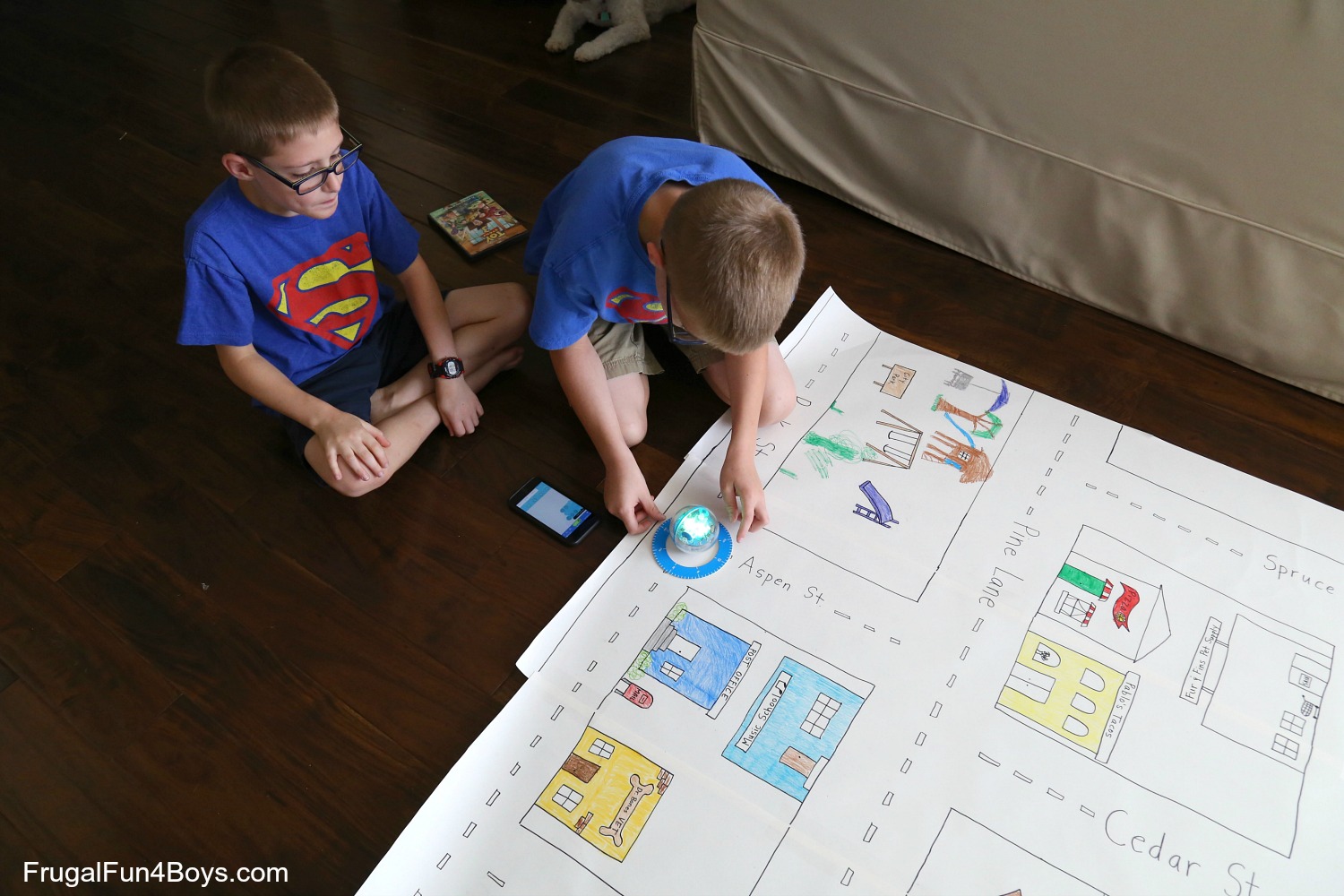

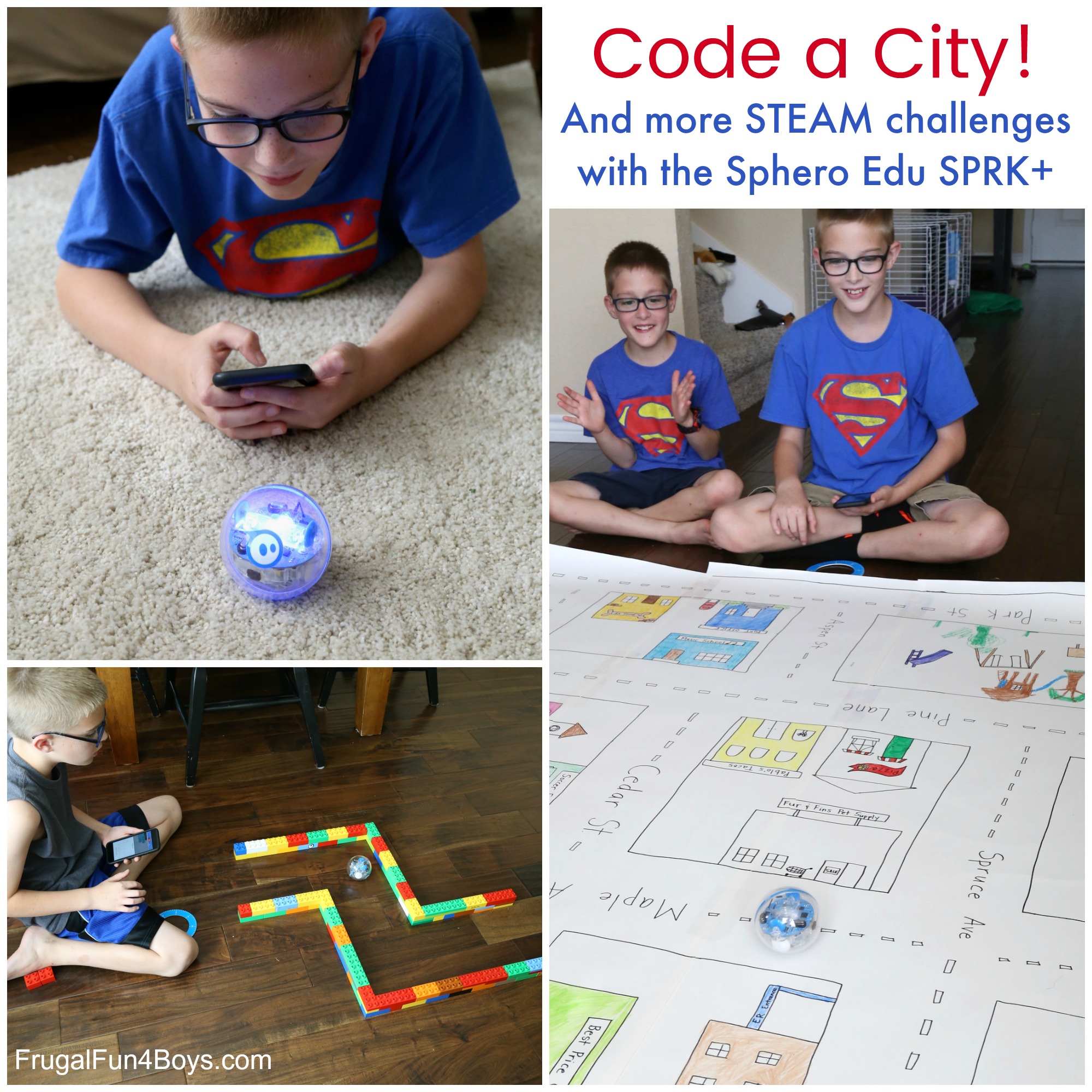
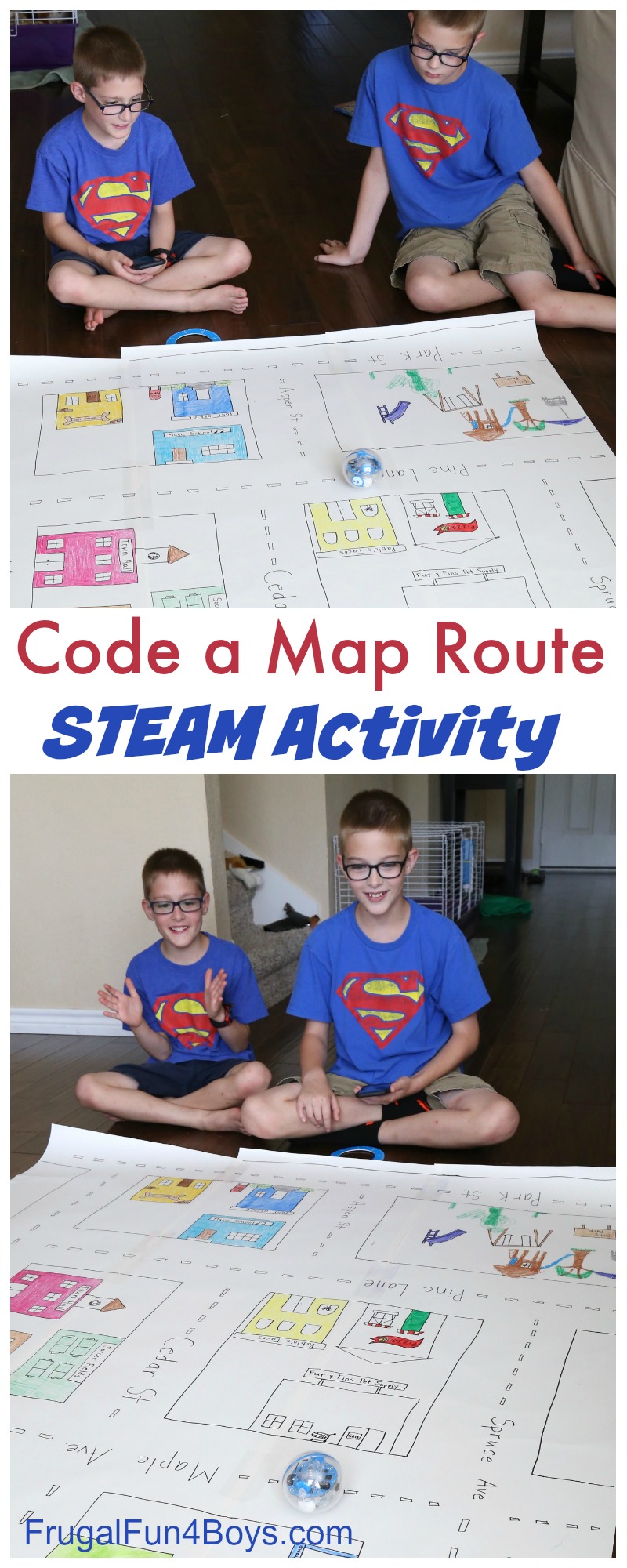
70 Comments
Joyce Ostertag Jul 26, 2017
Hi,
Thanks for sharing a personal testimonial. We have LEGO mindstorm robotics but they are more complicated to get up and running, especially for your younger students - these look like a great intro to coding and robotics.
Melissa Lutz Jul 26, 2017
My 3 kids would love to learn and practice coding at home with this fun learning tool! I love the idea of getting the robot to knock down the cups!
Heather Whittaker Jul 26, 2017
Wow! That definitely looks like something that my boys would love to do. I know what's going on their Christmas wishlist.
Cheryl B. Jul 26, 2017
My son has been using a Spero at Apple Camp and loves it. He would love to have one at home so he can learn more coding.
Jeni B. Jul 26, 2017
This looks really fun and I think my boys would get into it. Thanks for showing us all these different ideas..love the town map!
Colleen Jul 26, 2017
Thanks for sharing! I love your city- what a great idea! My computer coding son would love this!
Lynn Jul 27, 2017
I enjoy your posts a lot. Keep up the good work.
Jenni Andrist Jul 27, 2017
What an awesome way to learn problem solving and coding!
Thanks for a great site full of ideas!
Christy Jul 27, 2017
Enjoyed the post!
April Jul 27, 2017
Looks fun
Stacey Roberson Jul 27, 2017
The Sphero sounds and look amazing! This would keep my little guy busy for hours. This is definitely something we could use during our craft (time away from tv) time.
Christopher Mason Jul 27, 2017
My daughter loves these little robots and would love this.
Alison Jul 27, 2017
My kids would love this! They have them at school and we'd love to have one at home to use as well!
Ashley Rhodes Jul 27, 2017
Would love to use this in my media center makerspace!
Trisha Jul 27, 2017
Such a cool way to learn about map making while coding!
Amy H Jul 27, 2017
My son has been wanting one. This looks super fun.
Jodie Jul 27, 2017
Love all these ideas! My kids would love to make the map.
Nichole H Jul 27, 2017
These look so interesting! I'd love one for my classroom :)
JDaniel4's Mom Jul 27, 2017
I just love the creative ways to use the Sphero. The city map is my favorite!
Tracy Jul 28, 2017
Awesome post! So many creative ways to use the SPRK+! My children would LOVE this!!!
Wendy Massey Jul 28, 2017
Oh MAN! Ben would just LOVE this, but we're unemployed right now so it's not a good time to buy him a treat! I'm down for a giveaway! Thanks for the thorough review, Sarah!
Jen Conrardy Jul 28, 2017
My boys would love this! Especially my youngest. He is on the spectrum and is city-obsessed!!!
Dawn Palmer-Van Camp Jul 28, 2017
This appears to be a more accessible coding entry point than Mindstorms. We home school a very curious kid who would dream up hundreds of ways to move this robot through our homeschool and integrate it into lessons. Our kid's imagination helps us move through our school days and we follow his interests as deeply as he wishes to go; this would be an excellent extension of his current work with radio control and Lego Power functions.
Gina Gardner Jul 28, 2017
I hadn't heard of this robot before. My ten-year-old likes coding but he struggles with it, Sphero sounds like it might be a bit easier for him to grasp the concept and grow with it. His brothers will be learning coding soon too. Sphero might be a good way to introduce it while having lots of fun with the whole family. I want to try it too! I love this idea!
Cassandra Hackfeld Jul 28, 2017
I have created a Makerspace in my school and all of my students would benefit from having a SPRK!
Sherry Sejnost Jul 28, 2017
I have had my student create a maze with different starting points and only one finish. The students then needed to program to see who could get out of the maze the fastest.
Cate Grey Jul 28, 2017
Thank you so much for posting this! I run a Maker Club at the Autism Society of NC for individuals on the Autism Spectrum. I've seen this before, but never really understood how the coding element worked. I was unsure about how to implement a program with this. Now I see how much I could teach and what the kids and adults could gain from using this. I'm not programmer, but I know I could do this! Sadly a lot of our participants have not had the chance to experience robotics. If we won a robot we'd be able to share this amazingly cool technology with them, teach coding and make it accessible to everyone. Our goal is to bring STEAM to underrepresented populations . I use a lot of your ideas from Frugal Fun and they're always a success! I'm sure this would be as well.
Thanks so much!
Cate
Kirsten Jul 28, 2017
I love the idea of knocking down the cups! That sort of concrete idea and visual activity would really delight my son. I'd love to try it with him. Thank you.
Michelle Bacon Jul 28, 2017
This is great! I love to learn about new STEAM ideas fo my boys, they love anything robot.
Alison T. Jul 28, 2017
I think my boys 7, 9, and 11 would love the experience of hands on coding. They have done a lot on line , but to see something working in the real world would be amazing, it would help to make that connection to the virtual world understandable.
Heather Jul 28, 2017
We would love to use the SPRK+ to learn about coding for homeschool. We would get great use out of it!
Marsha Jul 28, 2017
My grandsons would love this and it would be a great introduction for them to coding.
Lucy Jul 28, 2017
I volunteer to teach 30+ science labs a month at the local elementary school. I start the first graders with coding. It would be super to have at least one SPRK+ for students to program and use. Every classroom participates in STEAM or STEM labs each month. Because I am a retired elementary school teacher, the money I have for science materials/equipment is limited. I serve over 250 students in our small rural school.
Katharine Jul 28, 2017
My almost 5 year old is very interested in robots! This looks like an amazing toy and a fun way to introduce him to coding in home-school this fall! Thank you for always sharing fun and educational activities!
Merrie Jul 28, 2017
My son has Asperger's Syndrome and loves to do the crafts/activities that you post. I think he'd love to try coding! Thank you for all of the ideas. It's sometimes hard to find things to spark those intrinsic interests within a child with all of today's technology (gaming, phones, etc.).
Nicole H Jul 28, 2017
My daughter just had a week long (mornings) Jr Robot Coding camp and they used Sphero SPRK+. She's been asking for one now! It would be great to expand the knowledge she learned this past week and I love encouraging my daughter in STEM activities.
I love all the added activities you show here. So awesome.
R G Jul 28, 2017
We have a broad range of ages in our household so this would be a wonderful tool!
Melanie Jul 28, 2017
This would make quiet time much more fun by making mazes and other challenges.
Sandra Jul 28, 2017
My kids would love to learn more about coding with such a cute robot!
Soozoo Jul 28, 2017
This looks really fun to use as part of our science curriculum. We're actually studying Thomas Edison at the moment, and this would be a great way to bring his spirit of experimentation up to the present day. I'm sure he would have loved it, and I bet my boys will too!
Pamela Kim Jul 28, 2017
My daughter loves coding, and would be ecstatic to add that to our homeschool learning times.
robin Jul 29, 2017
this is way beyond me.. I couldn't get the entry form to take me comment.
robin Jul 29, 2017
can you use this with a Apple Ipad? This might work for my grandkids. Please email me back about this..thanks bunches
Cynthia Lemke Jul 29, 2017
I can think of so many uses for this in our Title 1 school. Namely, an introduction to coding for the kids who can't afford the after-school LEGO Robotics class.
Edna Jul 29, 2017
My 10 year old grandson would get a lot of enjoyment out of this Sphero Edu SPRK+ especially when at our house as we have the floor space. My husband and I (Nana and Grandad) would love to help him learn to code. We are always up for learning new things. Thanks for this chance to make some fun for our grandson.
Charlie Jul 30, 2017
I also own a robot. It is dash from wonder workshop and it's very much like the SPRK+, but there are more options in interacting with it. I think Dash would also be very fun for your boys and other children. He is very cute and I even play with it.
Cindy Jul 30, 2017
Making science fun!
Rozsa Jul 30, 2017
Something that can roll under the couch and the kids can retrieve it themselves. Cleverly disguised science. Brilliant.
Annette Yu Jul 30, 2017
We use Breakout Boxes to teach our kids problem solving and teamwork skills. Recently discovered a Harry Potter themed Breakout Box that uses Spark+ as a major component to the activity. I am wanting to get these for my kids to try out! Fingers Crossed!!!
Carrie Jul 31, 2017
My two boys had a coding workshop last year at school. They have been asking to learn more about coding so this would be fantastic for them!
Jessie Jul 31, 2017
I cannot wait to give these a try with my boys. My oldest (9) is just getting interested in coding and this would be perfect!
Lisa Jul 31, 2017
We would love something like this with our homeschool! All of these coding robots are expensive and this would be a neat way to teach coding.
Christy K Jul 31, 2017
My 9 year old would love this!
Kristy B. Jul 31, 2017
Thanks for sharing, I have never seen these. My four guys would love this. We homeschool so anything STEM gets a lot of use!
Kayla H Jul 31, 2017
My 10 year old has recently expressed a desire to learn coding, what a fun way to get started!
Stephanie Jul 31, 2017
We homeschool and this would be a great treat just for my oldest!
Elspeth Jul 31, 2017
My son loves coding and my daughter is just getting interested in it too. This is definitely something I am going to check out further as I know she would love this!
Rashida Braxton Simmons Jul 31, 2017
This is fantastic! Our 9 year old is really getting into coding and, as a homeschool family, I could write a whole curriculum around Sphero!
Ann Jul 31, 2017
This looks so fun! Can't wait to code with my boys and homeschool co-op.
Rebecca Kuchenbecker Jul 31, 2017
My husband is an engineer and my son loves science... this would be a GREAT item for Daddy/Son time on Saturday! Thank you so much for the giveaway and your testimony.
Carolyn Bourke Jul 31, 2017
Thanks for this! My son usd one in his class this year and he LOVED it! Would be amazing to own one. ?
Nicole Jul 31, 2017
I would love to use a SPRK+ with my 7 and 9 year old at home. I can imagine them programming it to run through mazes and I am sure that they could come up with challenges together.
Mary An Schmidt Jul 31, 2017
Sounds like a good transition from toy to learning tool. My youngest grandson would able to play with it and it would keep the older grandpa's focus.
Paula Aug 1, 2017
My kids used this at Apple camp and absolutely loved it! It's a great tool for introducing coding and even got my daughter thinking in a more logical way! My son benefitted from using his understanding of angle in a "real" situation. As a primary maths and science teacher I would love to use this both at home and with my groups at school - what a fun way to learn!M
June Aug 1, 2017
Love all your posts! And would love to introduce my son to coding. We will all have so much fun with it.
Nancy Gilbertson Aug 1, 2017
Thank you for all the ideas, other sites and your generous giveaway.. This is great! My grandson is so excited over computers and programming. He is ten years old. He is following in the footsteps of his engineering dad. This will offer the potential of diverse opportunities working and enjoying the SPRK+ together.
Rita Aug 1, 2017
This looks like a great tool! My kids would love it, and it would be a great way to get them excited about coding.
Molly Aug 1, 2017
My nephews would absolutely love this. They love to learn and this looks awesome for that.
janin Oct 12, 2017
Greetings! Quick question that's entirely off topic.
Do you know how to make your site mobile friendly? My weblog looks weird when viewing from
my iphone 4. I'm trying to find a template or plugin that might be able to correct this issue.
If you have any recommendations, please share. Many thanks!
1 800 273 8255 lyrics Oct 31, 2017
My son has been using a Spero at Apple Camp and loves it. He would love to have one at home so he can learn more coding.
Post a Comment